Using Quick Steps in Outlook
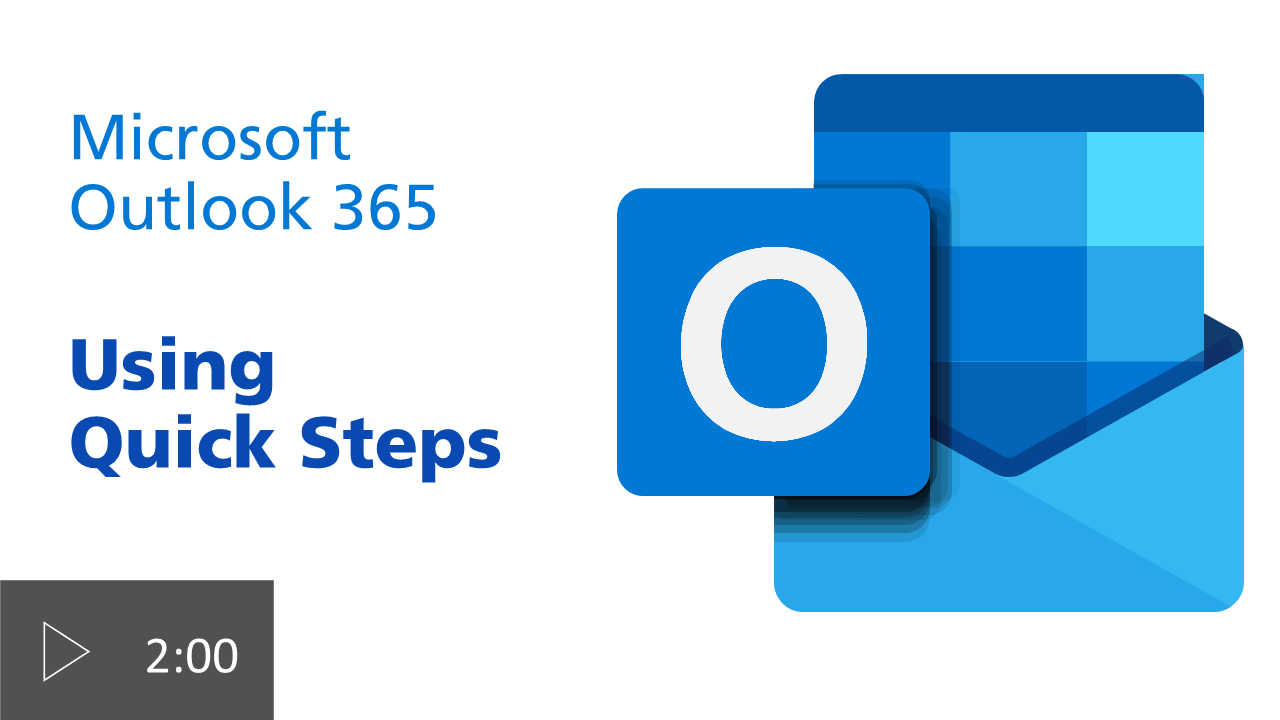
Do you find yourself repeating the same actions in Outlook, maybe sending the same response to a question to different people, or creating a new email, adding the recipients and then writing out the same introductory paragraph when sending a report out to a customer.
Quick steps is one of Outlooks most underused features, allowing you to create your own custom shortcuts.

