New Update: SystmOne Clinical Reporting
A new update for SystmOne came in this Autumn to improve how you can manage and protect your clinical reports.
Now whenever you create a report there is a new tick box to allow you to restrict access to that report, ensuring only certain staff can amend or delete a report.
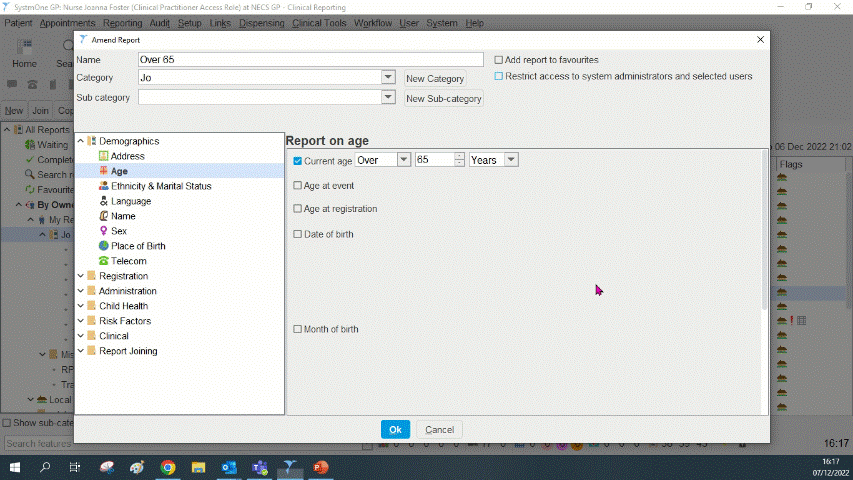
You can then choose to restrict the report to only a specific team or a specific member of staff – However, please be aware that staff with the System Administrator access right will always be able to access them.
Once you’ve selected who will be able to use the report, you can then use the drop down below, to select the type of restriction. You can choose between restricting amendments (editing or deleting the report), or restricting amendments and usage (report cannot be run or copied)
If you try and amend or use a report that has been restricted, you will see a pop up, telling you who has access to that report.
Remember, staff with the System Administrator access right can still use the report if there’s been a mistake with the restriction.
Note: Currently even if a report has been restricted, a user will be able to access the results via shows patients or breakdown, as long as someone with access to usage has run the report that day.

