More reactions now available in Teams
Reactions in Teams are little emojis or icons that can be posted to a Chat message, Channel post and also displayed briefly on the screen in Teams Meetings.
Rather than a mere five emojis for expressing reactions there are now over 800 emojis available! I think this is an update that many of us have been waiting for for a while.
Here’s how it works on a Chat message:
Hover over a chat message, and select the More Reactions button.
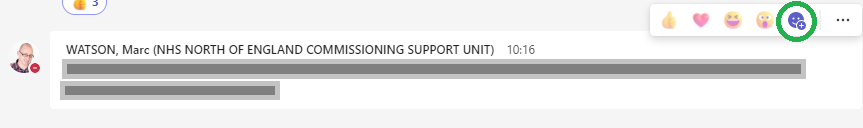
Search for a reaction using the Find reactions box and click on it.
This can be done by typing in the search box, browsing recent reactions, or browsing using the categories icons at the bottom.
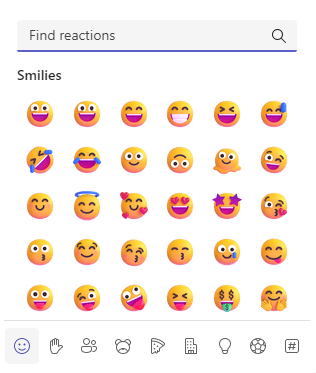
Your reaction is added to the message.
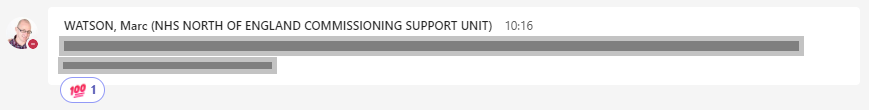
Lorem ipsum dolor sit amet, consectetur adipiscing elit. Ut elit tellus, luctus nec ullamcorper mattis, pulvinar dapibus leo.
Reactions are great as they save time on typing responses and use less screen space – that means less scrolling and trawling through responses.

