Suspending and Resuming a Data Entry Template in S1
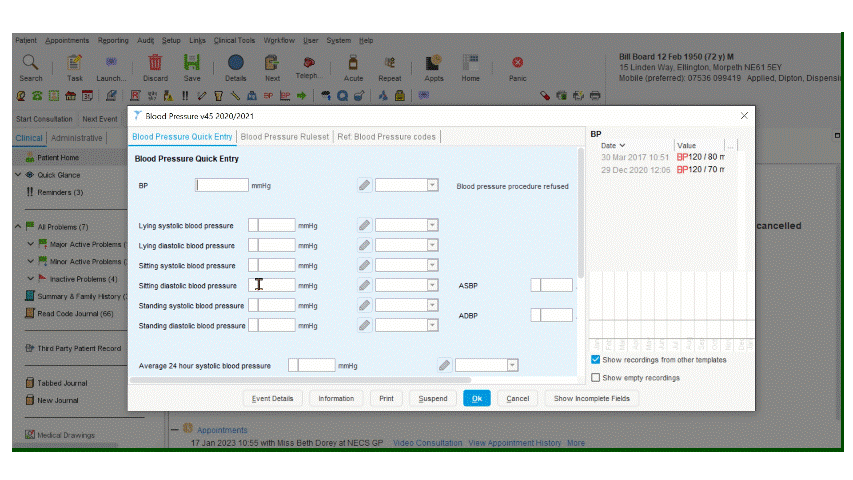
Suspending Data Entry
If you have begun entering data into a template but need to break off and go to another screen or dialog, click Suspend to temporarily exit the template without losing data. If any mandatory fields have not been completed, a warning message is displayed, listing the data that still needs to be recorded.
To resume entering data, do one of the following:
- Select Patient>Resume from the Main Menu
or - Click ‘Resume’ (Green arrow) in your toolbar. The template will re appear and the data you have already entered will still be present.
Note: If you suspend a template and forget to resume entering data, the following will take place when you save the patient record:

