Excel – An Introduction (FULL COURSE)
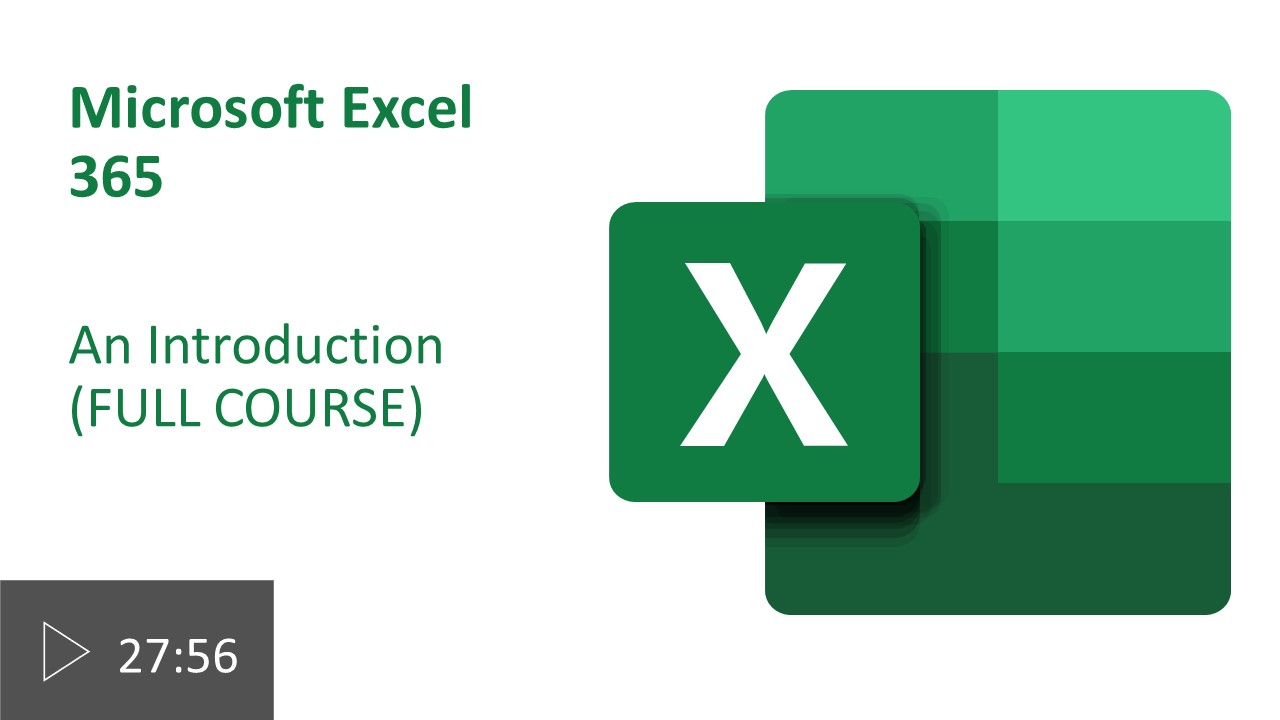
A beginner’s guide to the spreadsheet application of Microsoft Excel.
The topics:
- The difference between a Workbook and a Worksheet
– Navigation between worksheets
– Using the Zoom control - Identifying cells and the Active cell
– What is the Active cell?
– Methods of moving the Active cell - How large is a worksheet?
- Entering data
- Selecting cell ranges
- Changing font characteristics
- Adjusting cell alignment
- Cut, Copy and Paste methods
– The Undo and Redo commands - Adjusting column widths and row heights
- Using mathematics in Excel
- Formatting data as an Excel Table
- Workbook manipulation
– Adding a new worksheet
– Renaming, moving, copying a worksheet
– Deleting a worksheet
– Changing the colour of a worksheet tab

