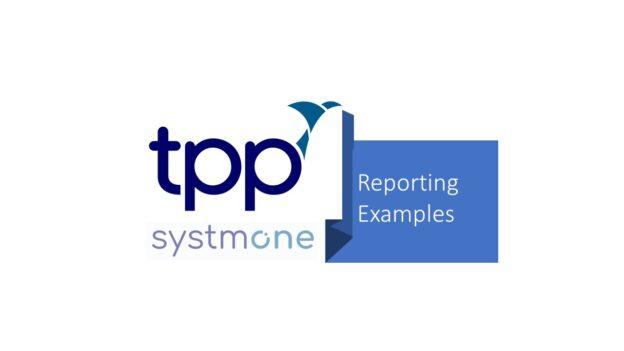Welcome to this NECS Training Module. In this module we take walk you through creating a number of different reporting examples:
Example 1 – Current Smokers
This report shows how to find patients with the most recent version of a code on their record, without having another code present at a later date. This technique is useful for finding codes that can be reversed e.g. Smoker, Housebound or Asthma. All of those codes can be reversed by adding another code on afterwards e.g. Ex-Smoker, No longer Housebound or Asthma Resolved. Excluding these codes would not work as the original code could then be added again afterwards, and of course the patient would have been excluded due to the presence of the reversal code.
Example 2 – Acute Antibiotics Issued by Clinicians in last 4 Weeks
This report will show how to use an Action Group to find all drugs of a certain type issued within the last 4 weeks and also shows how to use the Breakdown Results function to show which Clinicians issued those drugs.
Example 3 – Recalls Due Next Calendar Month
This report shows how to use Anchor Dates to create a monthly date range that changes each calendar month and automatically takes into account how many days of the month there are.
Example 4 – Patients Over 65 With No Flu Jab in Last Campaign (using Join to One Report)
This report shows how to use one other report as the “parent population” for this search. As SystmOne can report on patients that are not found in a report, we can base our report either on the patients found in the other report or the patients who are not found in the other report. This allows us to find patients who have not had something done.
Example 5 – Housebound Patients on the Diabetic & Hypertension Registers (using Join to Two Reports)
This report shows how to use a combination of the results of two reports as the “parent population” for this search. Two reports can be cross-referenced in five different ways which gives us five different combinations of patients to base our report on.
Example 6 – Patients With a Long Term Condition (using Join to More Than Two Reports)
This report shows how to use a combination of the results of three or more reports as the “parent population” for this search. Three or more reports can be cross-referenced in four different ways which gives us four different combinations of patients to base our report on.